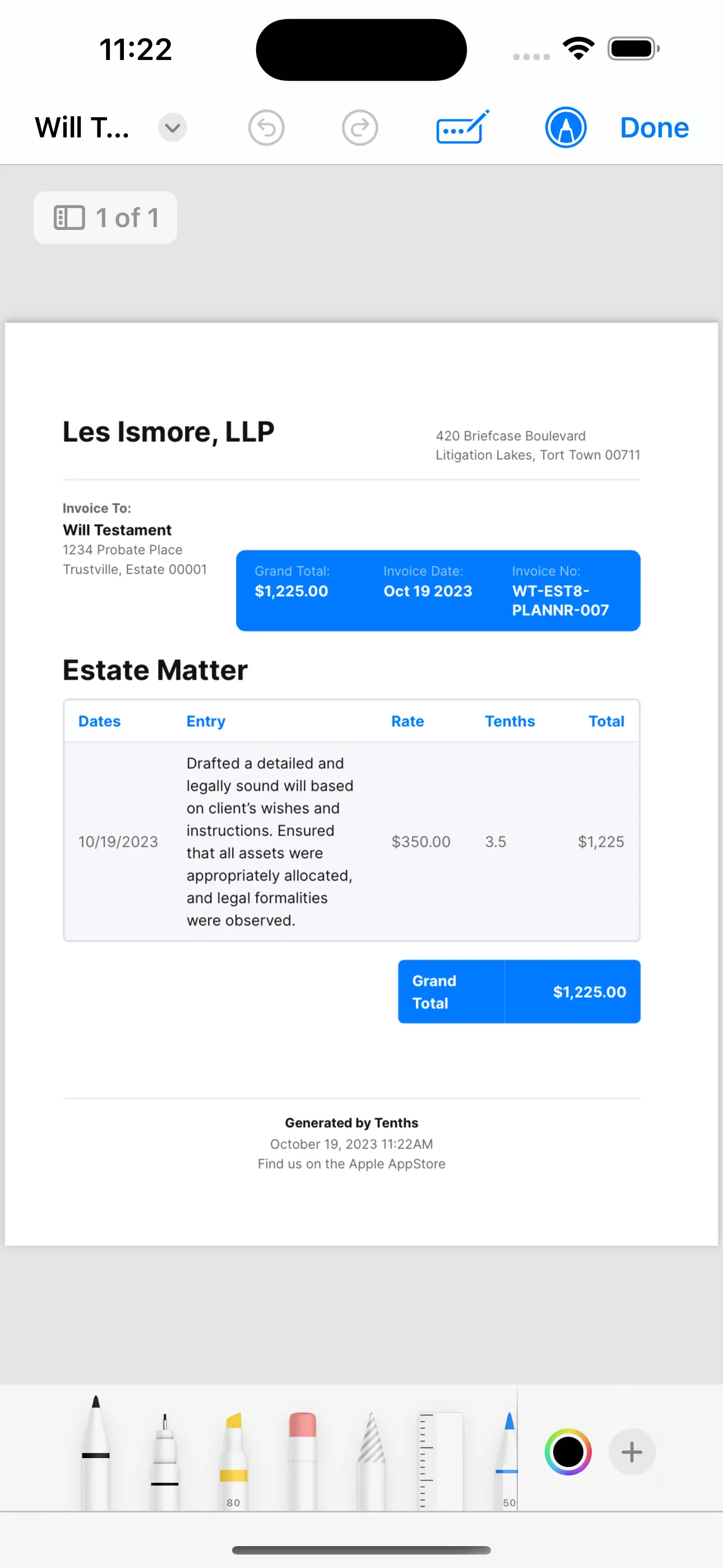Enjoyable
We want to make time keeping and reporting an uplifting experience. Rather than making a full case management system, we chose to focus on making time keeping spark joy by making Tenths celebrate keeping time with us.
Intuitive
Every interaction in Tenths should be a, 'yes, that's exactly what I wanted to do.' We drafted many interfaces and scrapped 90 percent of the fluff to arrive at what perfects our workflow for keeping time.
Motivating
We all perform better with tools that amplify our natural abilities. Having tools work for us, rather than against us, frees up energy and motivation to take on more challenging tasks. Tenths should free our time to focus on the things that matter.
Tenths features we love in Tenths 2.0
AI Assist
Building an AI assistant with OpenAI's API was an important undertaking in leveling up Tenths. We wanted to make it effortless to catch those moments where you're working on an email on the go. That meant fine tuning the prompts and massaging the AI's response to accurately respond to your natural request. Just hit a button, talk through what work you did, and Tenths AI will professionalize your entry and assign it to the client or matter in your records.
Dynamic inputs, everywhere
In Tenths 1.0, we did a decent job of capturing the basics. Now in Tenths 2.0, almost every data point you would need to create an invoice is available as an input. And what's more, you can edit almost every part of a client, matter, or entry to reflect how tasks may have grown in scope or time.
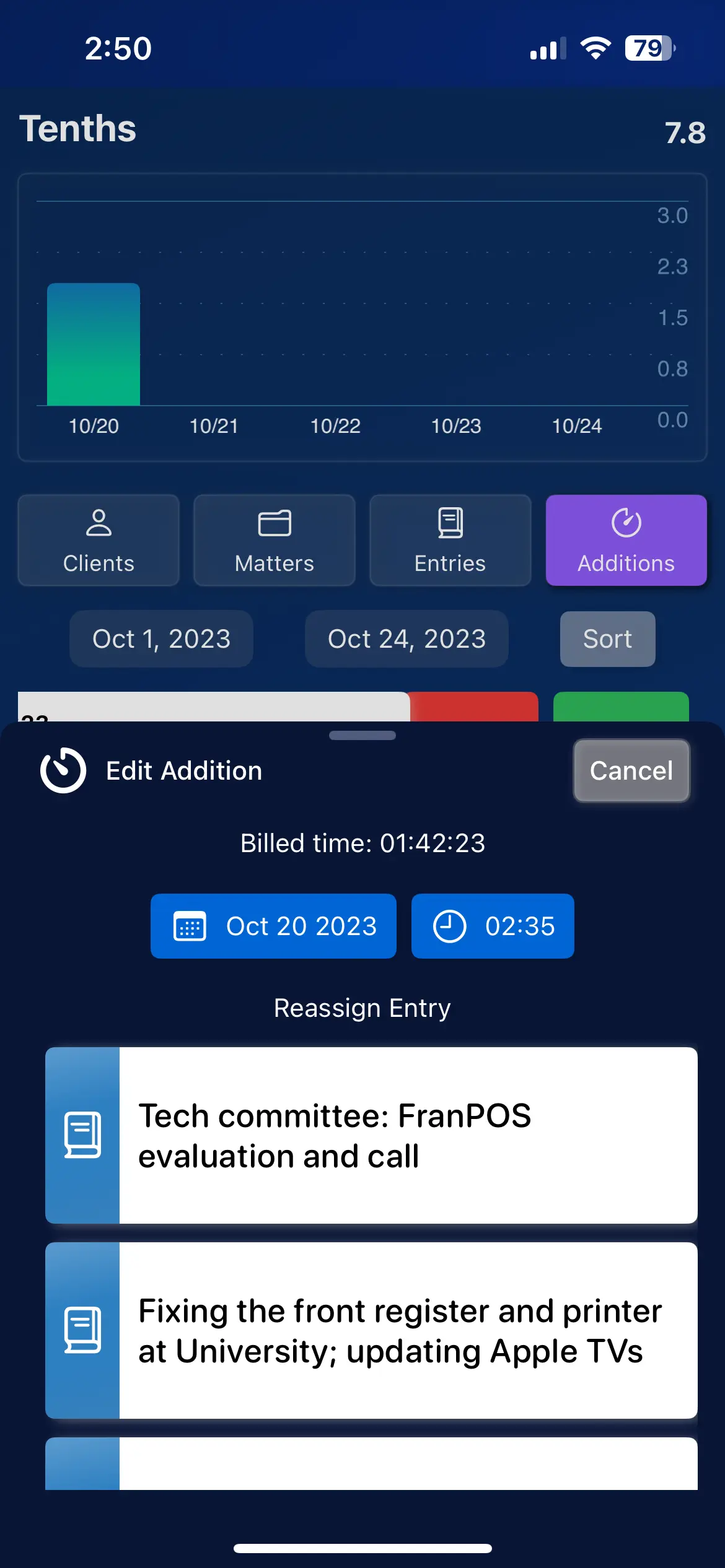
Exports and Invoices
We're expanding your export options in Tenths 2.0 with two significant advancements: Invoices and Summary View Exports. While we will continue providing a complete export of each time object in a CSV, we realized that exclusively exporting with such high granularity was actually counterproductive. Now, exports to spreadsheets and email will display a high-level view, making the time data actionable without additional work. This includes the capability to generate and render an invoice in PDF format to send to clients.